Nokia Siemens Router Configuration..
Nokia Siemens Router
Config-Sanjaya
Steps
1)Open
you firefox and type 192.168.1.1 in the URL
2)If
a promt for User name and password is asked, type admin for both
Now
u r in...
Now
u can see the nokia semens website....
First
in ADSL
SETTINGS (left
side)
In
the LAN Setup make these changes :
1.
put the IP address as 192.168.1.1
2.
Subnet mask : 255.255.255.0
3.
Enable DHCP server
4.
start IP as 192.168.1.2
5.
end IP as 192.168.1.254
Then
in DSL
Settings :
Enable all (tick all) except SRA and AnnexM
Now
in Wireless
settings
BASIC
SETTING
Name
your SSID as per your choice .. like India or something which yo remember. You
can either hide the SSID from others as well. But thats your choice
SSID
is the name of the network
Country
: India
Security
Setting:
Network
Authentication : OPEN
WEP
: Enabled
Encryption
strength : 64 or 128
(I
reccomend u use 64,its more easy as this only needs 10 numbers...example say,
1234567890(dont forget to write it dont, plz...this is ur password)
Reboot
your router.
-------------------------------------------------
Now
remove your cable and enbale WLAN and choose the network, put in the Password
and enjoy.
Wait
for atleat 3 minutes before u try to connect the internet in wifi...
3
minutes........
Any
doubts...I am here to help...
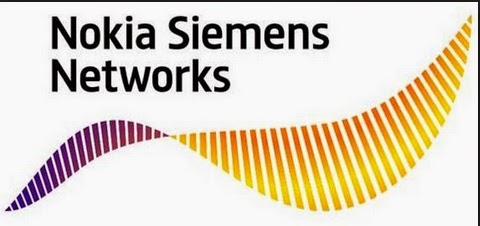

Comments
Post a Comment